Category Archives: Information
Photos from Saturday’s Monthly Meeting
- Monday, 10 February 2025 09:46
- Mark Little
- 0 Comments










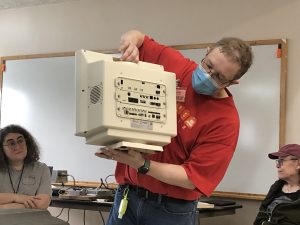
Agenda for AHCS Meeting This Saturday
- Tuesday, 04 February 2025 10:07
- Mark Little
- 0 Comments

Greetings, Current and Future AHCS Members!
Reminder: Monthly AHCS Meeting
When: This Saturday, February 8, 2025, 1:00pm to 5:00pm
Where: Christ the Lord Lutheran Church, 1001 Duluth Hwy, Lawrenceville, GA 30043
What: Our monthly meetings run from 1pm to 5pm. Club President Earl Baugh will preside over this month’s meeting. Normally club business is called to order at 2 pm and then adjourns an hour or so later. All attendees are asked to arrive early and to stay later to help set up and take down tables and chairs. And don’t forget to bring your name badge so that newcomers can identify our seasoned members. If you don’t have a name badge, please get with the club secretary, Mark Little, while at the meeting.
Who: Anyone who is a past, current, or future member of the AHCS is welcome to attend!
CLUB BUSINESS:
- WELCOME TO NEW MEMBERS/ATTENDEES: Please be sure to extend a greeting to anyone at the meeting you don’t know to make them feel welcome; wearing your name badge helps 🙂
- OTHER CLUB BUSINESS: We will discuss continuing plans for VCFSE 12.0 to be held June 20-22, 2025.
- DUES FOR 2025: As always, we will continue to collect yearly dues from all members and potential members whom haven’t yet paid. Annual rate is $20.
PRESENTATIONS:
SHOW AND TELL:
CANCELLED: Vintage Computer Festival SouthEast 8.0
- Monday, 18 May 2020 14:59
- Mark Little
- 0 Comments

This year’s show has been cancelled due to the COVID-19 pandemic.
Please keep checking back here for future dates/details about the show in 2021.
Spread the Word: Vintage Computer Festival Southeast 7.0!
- Wednesday, 10 April 2019 15:12
- Mark Little
- 0 Comments
The seventh iteration of the Vintage Computer Festival Southeast, commonly known as VCFSE 7.0, will be here on April 27-28, 2019. All members of The Atlanta Historical Computing Society are encouraged to spread the word far and wide, on Twitter, Facebook, Instagram, WhatsApp, Nextdoor.com, everywhere. Tell your friends, neighbors, family, schools, fellow students, co-workers, everyone. The graphic above, from the Computer Museum of America’s Facebook page, is shareable across many platforms, so please feel free to use it to get the word out; just include the following URL in your promotions:
https://www.facebook.com/search/top/?q=atlanta%20historical%20computing%20society&epa=SEARCH_BOX
Also, please don’t forget that we still need volunteers to cover the concessions and consignments areas.
We want this festival to be the best VCFSE ever!
Particulars:
- When: Saturday, April 27, 2019 (10am to 7pm) and Sunday, April 28, 2019 (12noon to 5pm).
- Where: At the new Computer Museum of America, 5000 Commerce Parkway, Roswell, GA 30076, in the rear of Roswell Town Center Mall.
- Who: EVERYONE IS INVITED…computer geeks, families/children, STEM students, students, collectors, IT professionals, curious onlookers, etc.
- How Much: Admission prices to both the festival and museum together is: $15/day or $22/both days for Adults 18-64, $10/day or $15/both days for Children 4-17, $40/day or $60/both days for a Family of Four, $12/day or $18/both days for Seniors 65+ and for College Students, and FREE for accompanied children 3 and under.
- What: Douglas McIlroy, one of the original developers of UNIX at AT&T Labs in 1969, is set to be the keynote speaker for the event on Saturday, April 27, 2019, from 11am to 12noon. In addition, there will be over 20 working, hands-on exhibits on display spanning the history of computers from the earliest days of mainframe and mini-computers right up to the micro-computers (and, yes, gaming consoles) of the 1980s and 1990s. Also included are hands-on activities (including a supervised soldering station), a consignment area, a vendor area, and concessions for attendees. Finally, all attendees to the festival will be allowed to tour the Computer Museum of America, due to open in July of 2019.
- Why: Because…you know…computers.

